


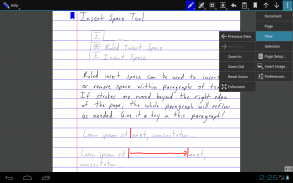




介绍 Write Beta
This is a preview of the next major version of Write. It is updated more frequently with less testing, so please use this beta version only if you regularly backup any important Write documents.
In addition to all the usual features of a vector drawing application, Write provides a unique set of tools for editing and navigating handwritten documents. Write is perfect for note-taking, brainstorming, and drawing.
Features:
• tools: draw, erase, select, insert space, and add bookmark
• move strokes and insert space in multiples of the page's ruling
• reflow handwritten text with the insert space tool
• insert bookmarks and label them with handwriting
• create handwritten links to bookmarks and websites
• save clippings for easy pasting into any document
• insert images into documents
• cut, copy, paste, scale, and rotate selections
• unlimited undo/redo jog dial
• pressure sensitive drawing on devices with an active stylus
• customize and save pens
• customize page size, color, and ruling
• pages can grow automatically when writing nears edge
• HTML/SVG document format viewable in any modern web browser
• PDF export
• organize documents with folders (and subfolders!)
• also available from Windows, Mac and Linux
Support:
FAQ: http://www.styluslabs.com/faq
Public discussion group: http://groups.google.com/forum/#!forum/write-support
Email: support@styluslabs.com
这是写的下一个主要版本的预览。它是用更少的测试更加经常更新,所以请使用此测试版仅如果你经常备份所有重要的文件写入。
除了矢量绘图应用程序的所有常见的功能,写入提供了一套独特的编辑和导航手写文档的工具。写是完美的笔记,集思广益,和绘图。
特征:
•工具:绘制,擦除,SELECT,INSERT空间,并添加书签
•移动中风和插入的空间在页面的裁决的整数倍
•回流与插入空间工具手写文本
•插入书签,并与手写标签他们
•创建手写的链接和书签网站
•保存,便于粘贴剪报到任何文件
•图像插入文档
•剪切,复制,粘贴,缩放和旋转的选择
•无限次的撤销/重做慢速拨盘
•压力设备的敏感图纸与有源手写笔
•自定义并保存笔
•自定义页面大小,颜色和裁决
•网页可以写入时接近边缘自动增长
•在任何现代Web浏览器的HTML / SVG文件格式查看
•PDF导出
•使用文件夹文件(和子文件夹!)
•也可从Windows,Mac和Linux
支持:
FAQ:http://www.styluslabs.com/faq
公共讨论组:http://groups.google.com/forum/#!forum/write-support
电子邮件:support@styluslabs.com
This is a preview of the next major version of Write. It is updated more frequently with less testing, so please use this beta version only if you regularly backup any important Write documents.
In addition to all the usual features of a vector drawing application, Write provides a unique set of tools for editing and navigating handwritten documents. Write is perfect for note-taking, brainstorming, and drawing.
Features:
• tools: draw, erase, select, insert space, and add bookmark
• move strokes and insert space in multiples of the page's ruling
• reflow handwritten text with the insert space tool
• insert bookmarks and label them with handwriting
• create handwritten links to bookmarks and websites
• save clippings for easy pasting into any document
• insert images into documents
• cut, copy, paste, scale, and rotate selections
• unlimited undo/redo jog dial
• pressure sensitive drawing on devices with an active stylus
• customize and save pens
• customize page size, color, and ruling
• pages can grow automatically when writing nears edge
• HTML/SVG document format viewable in any modern web browser
• PDF export
• organize documents with folders (and subfolders!)
• also available from Windows, Mac and Linux
Support:
FAQ: http://www.styluslabs.com/faq
Public discussion group: http://groups.google.com/forum/#!forum/write-support
Email: support@styluslabs.com







